It’s very common to have a parent component, let’s say a forum thread with a list of post, where it (for ex. the thread page) is passing to its child (the post list component) data fetched asynchronously.
In that scenario, you will use the created hook (with the Options API) to fetch all the data before showing the page.
And because the fetching is asynchronous, you use await on the fetching methods (or actions if you use state management) and async on the hook.
For example:
|
|
Then, you use a computed to get the data fetched:
|
|
And pass it on to the child in the parent’s template:
|
|
But, when you test it as it is, you get something like that:
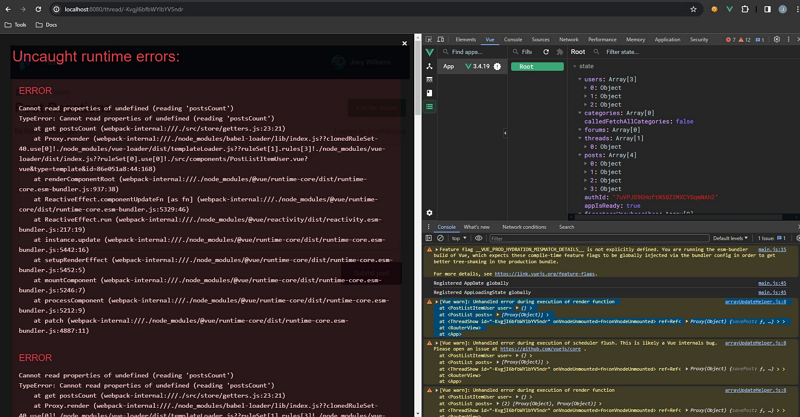
That is because you haven’t told the child component that the data is ready and so it tries to load the template and the props are undefined…
However, with Vue, unless the parent tells the children explicitly otherwise, it (Vue) will load all components.
So how do you solve this? It’s so easy: conditionally load the child components awaiting the data from the parent:
|
|
$store.getters.isAppIsReady is a getter that you set to true when the data fetching completes in the created hook.
Or you can also define the parent’s template with two sections:
- one that is the loading section, shown while the
createdhook fetches the data - one that the page loads when the data is ready.
|
|
So when a child component appears to be missing data it receives through props, check that the parent handle properly the fetching of asynchronous data.
Credit: Photo by Ferenc Almasi on Unsplash
