Let’s look at the steps to set it up so you can provide contents in two languages.
When it comes to creating your newsletter, you have a wide choice of solutions.
I chose Substack because of their values: putting the writers first and provide efficient tools to help them grow their subscriber base.
However, when you speak 2 languages fluently, it isn’t straight forward how you can maintain a newsletter in each language in a single publication.
You could use two distinct publications, but I had written quite a few posts when I realized I needed to tidy up my publication regarding the dual-language content.
Plus, some parts of the publication can’t be translated anyways.
English must be the default language
As of today, you can’t set up all the texts in your preferred language.
The following will be in English, so pick the values carefully:
- the Publication name,
- the Short description (it could include both languages, but it’s limited to 258 characters…),
- the Categories,
- the Square logo,
- the Cover photo, that is displayed on the welcome page,
- the Site design, which is simply the main color, the layout and font steps,
- the Publication details, with your name, copyright and mailing address.
Some navigation tabs will always be in English, for now. However, the subscribing buttons will be translated to the visitor’s browser language.
For example, on my Chrome profile, I see:
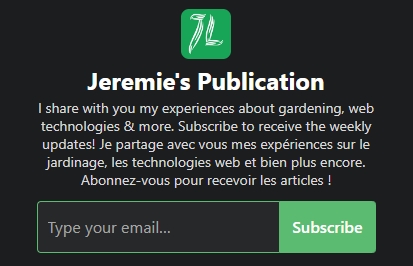
With a French Chrome profile, I see:
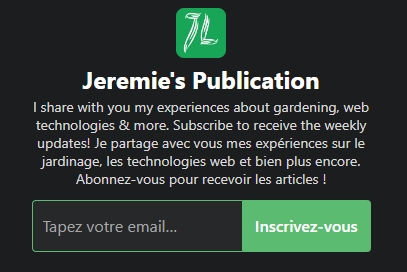
Regarding the following, we will look at how to set them up in the following paragraphs:
- the About page,
- the Welcome email,
- the Navigation,
- the Sections,
- the Email banner, header, and footer settings
- the Email opt-out page
Setup the About page
I chose to write the content of this page in two languages.
You can view it here.
The setup is simple: I use heading2 to separate the content of each language.
Also, I added a link to my blog for more detailed information, which is, of course, available in two languages.
Setup sections to create a newsletter per language
Next, we will create the sections, which is also called the newsletters.
For each one, you can customize:
- the title
- the description
- the email sender name, if your name set above in the Publication details isn’t language-friendly for the language you’re dealing with.
- the web URL of the section/newsletter.
- the fact that you want to hide the posts under this section from the homepage.
Substack says about this point:
If checked, posts from this section won’t appear on your publication homepage or publication archive. Posts will still appear in the section’s page.
- and a logo, if you need it to be different from the Publication logo.
Setup the Navigation
Once the sections are created, you can tidy up the navigation, visible on top of each page of your publication.
I don’t remember exactly the default, but you will have:
- the Homepage,
- the Archive page,
- the About page,
- each Section page,
- and the Newsletters page
I hide the Archive page and the Sections (which are added automatically on creation.
That will give you a neat result (highlighted in red):
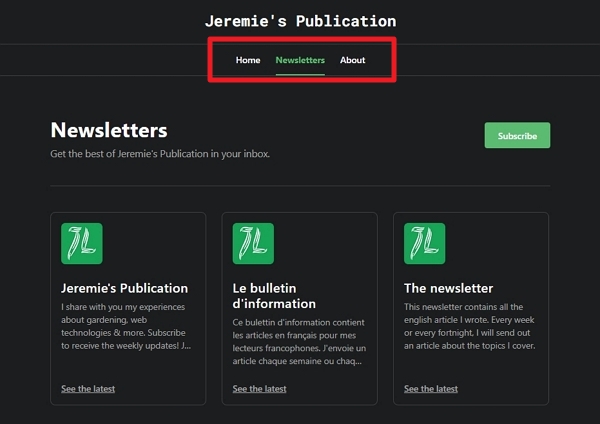
Setup the Welcome email
Similarly, the welcome email is written using heading3 to separate the languages (heading2 is used for the title).
What is important here is the section you will add to explain the new subscriber how to enable either the publication’s updates or a selected newsletter (maybe your subscriber speaks only French).
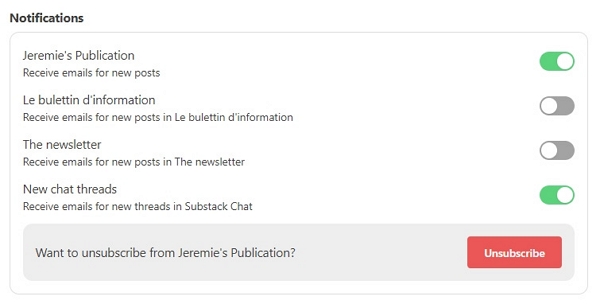
In my case, I will need to write a special post to my current French subscribers to help them opt-in to the French newsletter only.
My welcome email
|
|
Setup the opt-out email in both languages
Just like you did for the welcome email, you will use the same techniques to define dual language content on the opt-out email.
Are you doing it differently
Let me know in the comment!
I asked Substack when they will have the full support for the languages we need.
Here is their answer:
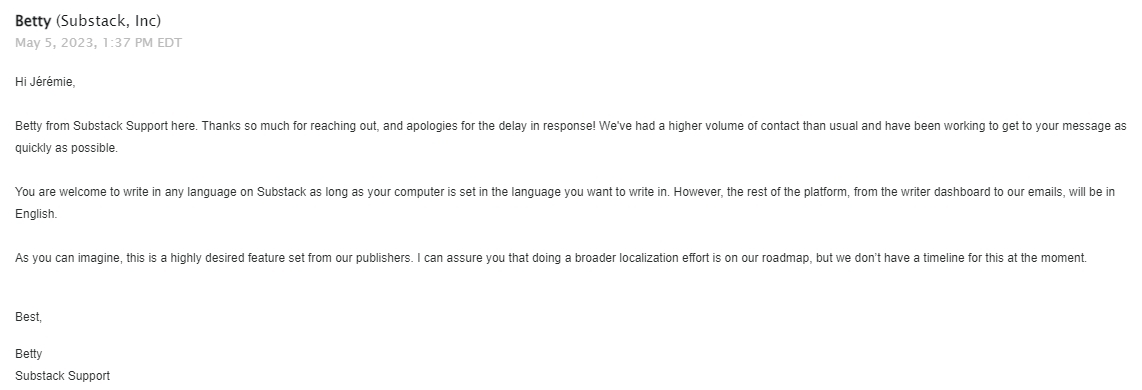
Let’s be patient and hope for a release to come soon!
